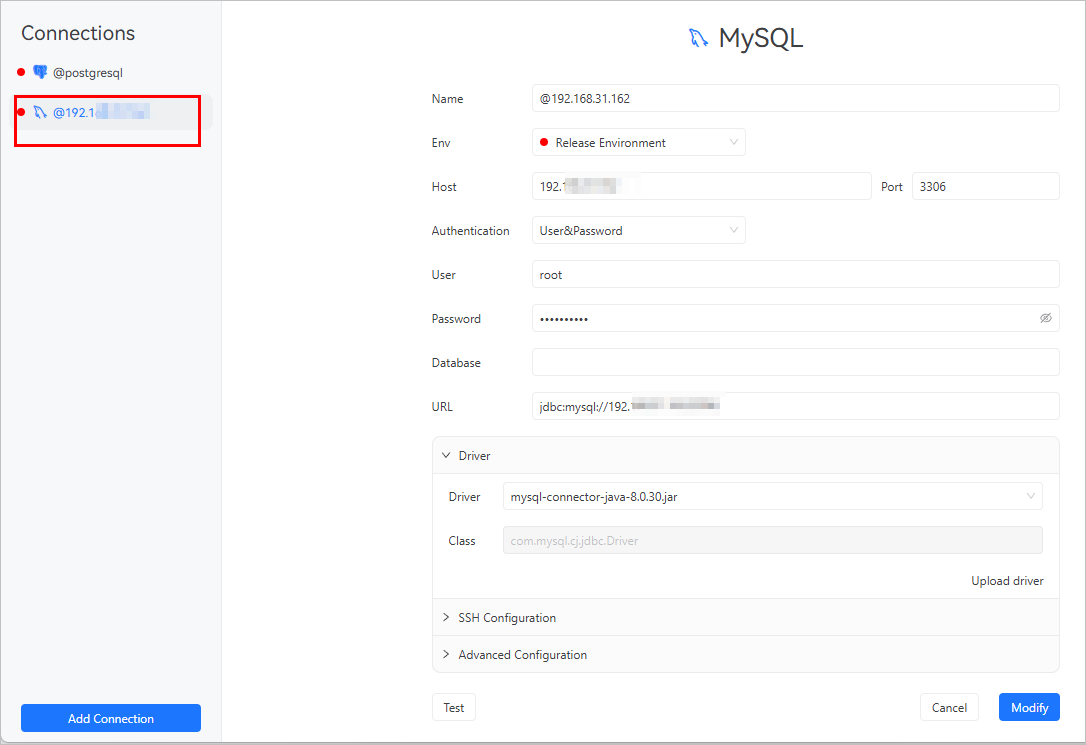Database Connection
supOS acts as a third-party database management tool, which allows you to connect mainstream databases and do basic queries on them.
info
Currently, databases connected here cannot be synchronized to Namespace.
- Log in to supOS-CE, and then select DevTools > DBConnect.
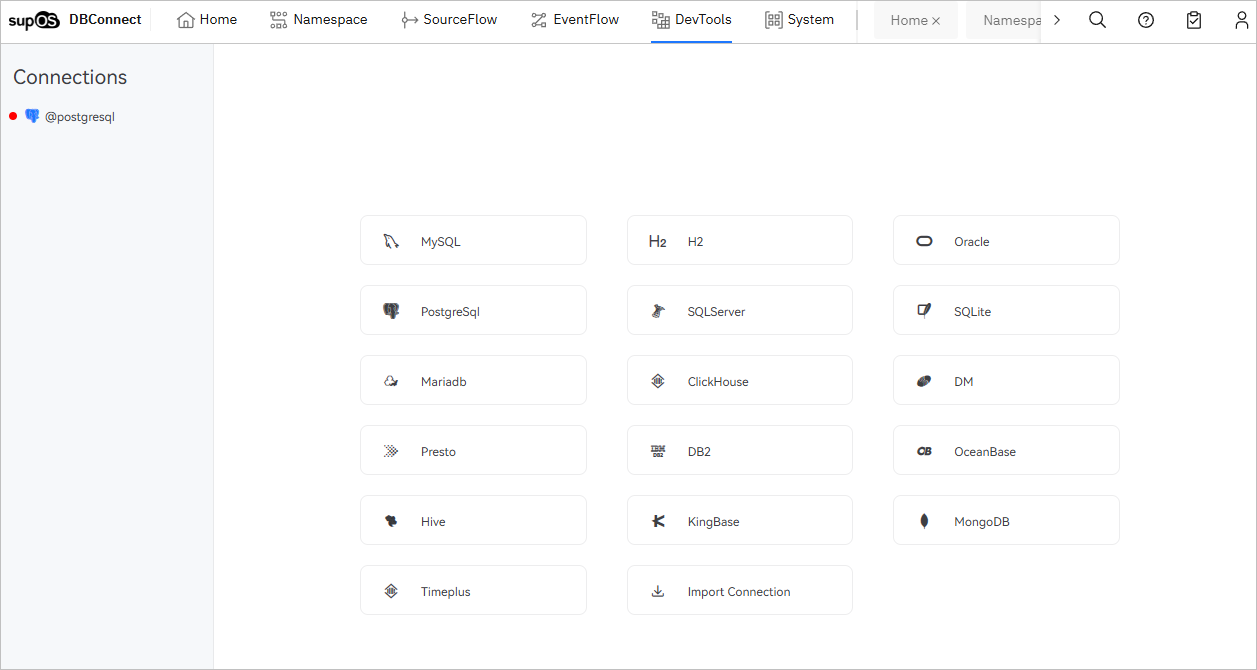
note
The postgresql on the left side is the database where the data under Namespace is stored.
- Select a database, and then enter the information for connection.
note
MySQL is used as an example.
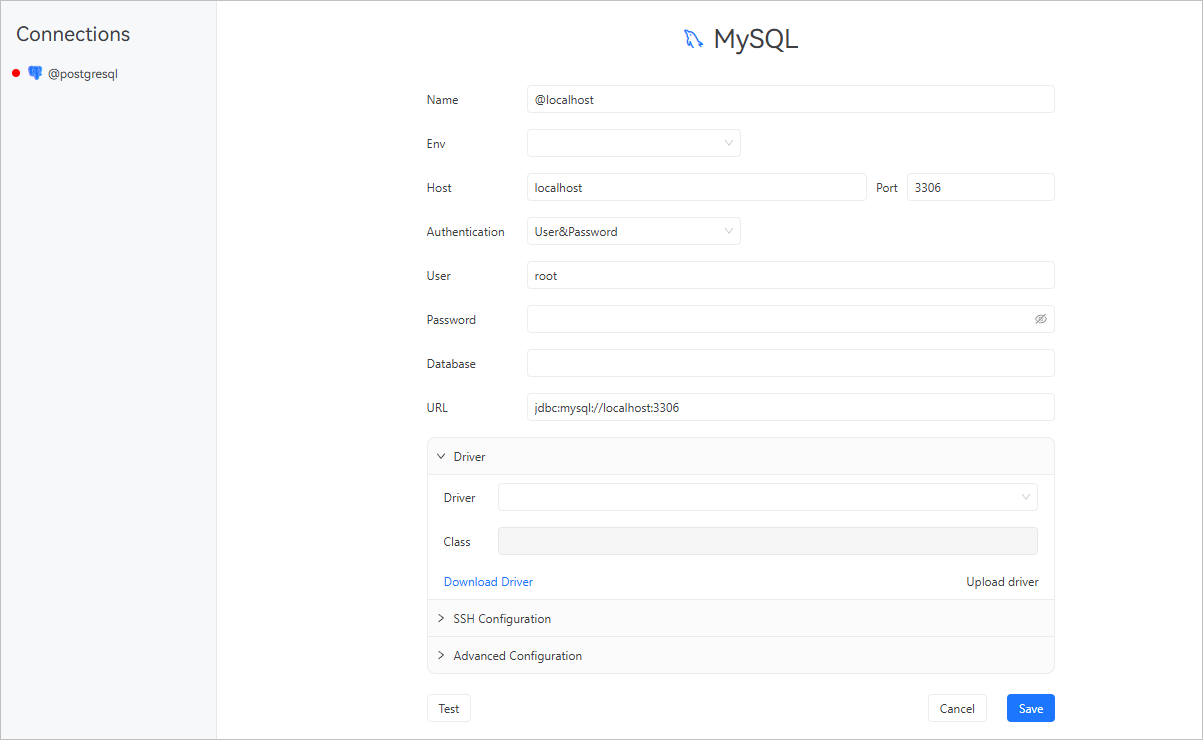
- Click Test, make sure the connection is fine and then click Save.